Tutorial
- Before you start
- MutationDB collects mutations of 578 E. coli genome under 178 distinct culture conditions..
- In MutationDB, a condition is described by
Strain,Medium,Carbon source,Stress,Generationand other factors. - Search in the Database
- Click
Databaseon the top navigation bar.
The search service allows a user to search which genome sites are hit by a mutation under a user-defined
culture condition and search mutations that hit a gene of interest. The
functions offered by the website are annotated as follows:
- Search which genome sites were hit by a mutation under a specific culture condition. Specifiy a culture condition, by filling in the pulldown menu and then click the search button.
- Search mutations that hit a gene or multiple genes of interest. Type in the gene(s) of interest in the search box and click search button (A culture condition specification is option).
- Save search result Click the download button to save the result in a comma separated file.
- Mutation Prediction Click the
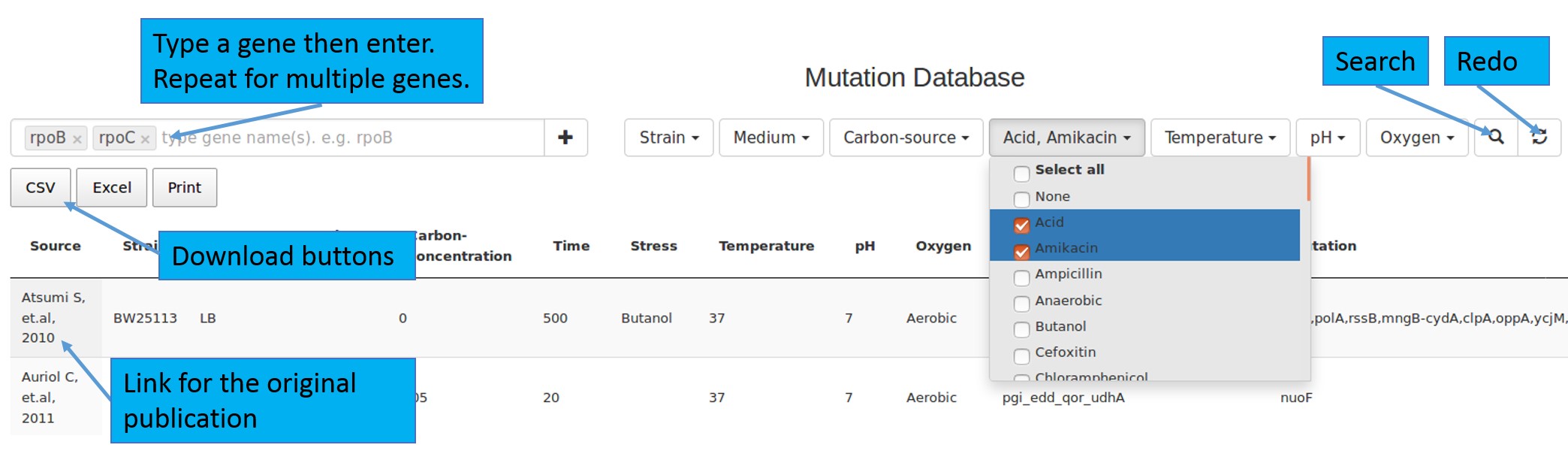
Predictor and select a value for each attribute for defining a culture condition, finally click the Predict button. The code for prediction is available at this link.